UAE labour card is essential for all employees. Whether you’re working in a free zone or under the Ministry of Human Resources and Emiratisation (MoHRE), this card acts as official proof of employment and contains important details like your job title, employer, and work permit expiry date. Without a valid labour card, you can’t legally work in the country.
Even though the UAE has shifted to digital labour cards, you can still download and print a copy if you prefer to have it on hand. This guide will walk you through the steps to access your electronic labour card and how to get a physical copy if needed.
Read Also: A 2024 Guide to Reduce Overstay Fine in Dubai
Why is the UAE Labour Card Important?
Aside from being a legal requirement, your labour card ensures you’re working within the guidelines set by UAE law. It’s especially important for individuals benefiting from the visa amnesty programme, which runs until October 30. Over 4,000 people have already been interviewed as part of this initiative, and those who secure jobs through it will need a labour card to start working legally.
How to Get and Print Your Labour Card Online?
If you want to access or print your labour card, it’s easy to do so through the MoHRE website or app. Here’s how:
1- Via the MoHRE Website
- Visit the MoHRE website at mohre.gov.ae.
- Click on ‘Services’ at the top of the page.
- Select ‘New Enquiry Services’ from the drop-down menu.

- You’ll be redirected to the Labour Card Inquiry page: inquiry.mohre.gov.ae.
- Under ‘Choose a Service’, select ‘Print Electronic Work Permit’.
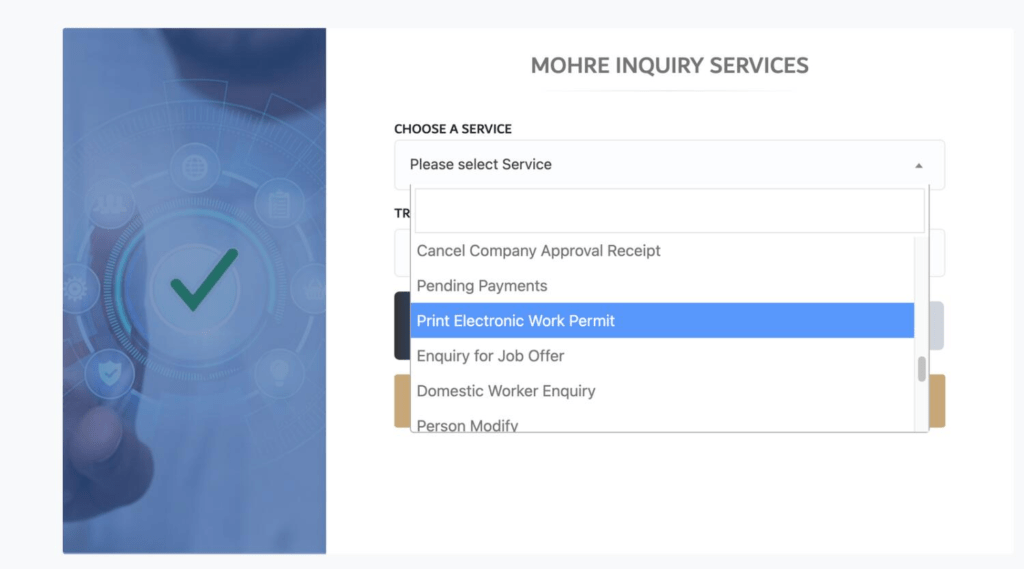
Enter your details, including:
- Work permit number
- Transaction number
- Person code
- Date of birth
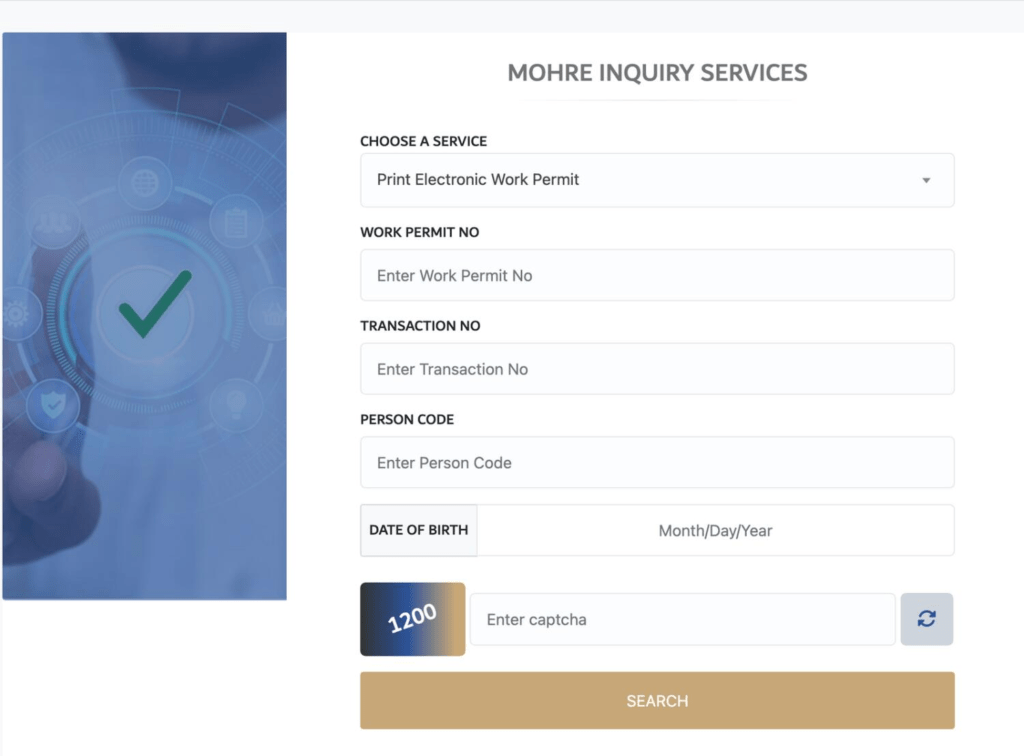
- After filling in your details, click ‘Search’.

- Your electronic labour card will appear on the screen. If you’d like a physical copy, simply click ‘Print’.

2- Via the MoHRE App
- Sign in to the MoHRE app using your UAE Pass.
- Tap on ‘Employee’.
- Enter your labour card number.
- Once your labour card details appear, you can choose to print it directly from the app.
Read Also: New Minimum Top-Up Amount AED 50 For Nol Cards at Dubai Metro Stations
Finding Your Labour Information
If you’re unsure about your labour card details or need help accessing them, you can easily get in touch with MoHRE:
Call MoHRE at 600590000 and provide your Emirates ID for verification. Once confirmed, they will share your labour information with you over the phone.
You can also log in to the MoHRE app and check the ‘Dashboard’ to view most of your details. However, for the transaction number, you’ll need to refer to your employment contract.
Conclusion
Whether you’re a new employee or benefiting from the visa amnesty programme getting your UAE labour card is a crucial step for working legally in the country. The process is simple, and with the ability to access your card digitally, managing your employment details has never been easier. If you prefer having a physical copy, the option to print it is always available through the MoHRE website or app.

